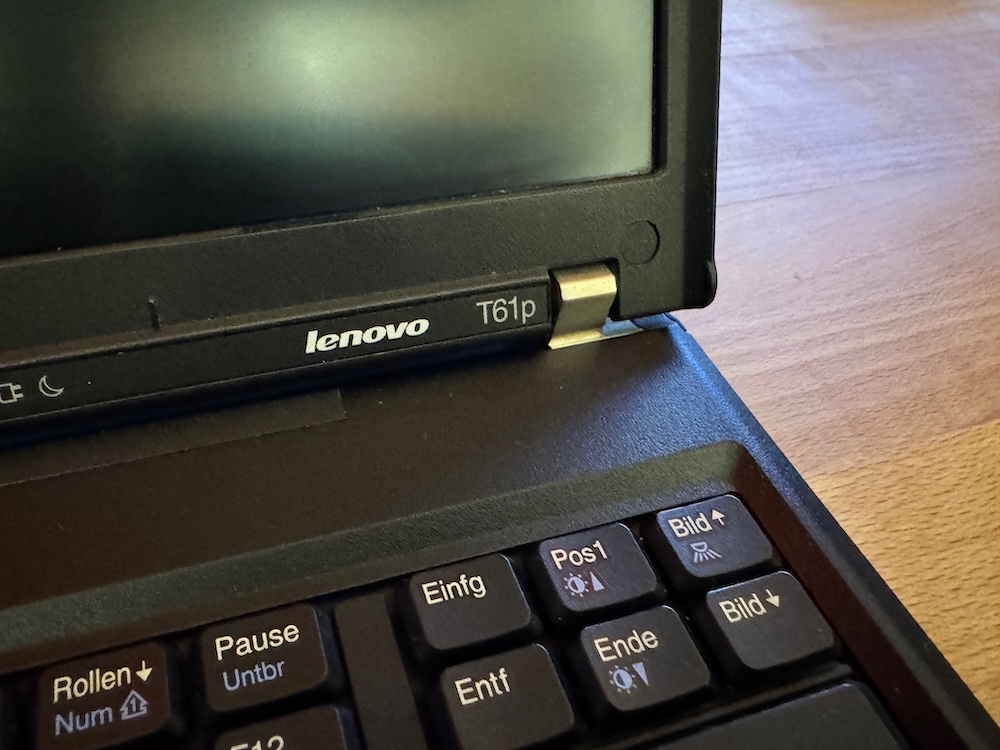System Specifications
The Lenovo Thinkpad T61p isn't the newest laptop, but for some lighter tasks, it is still good.
This machine has the following specifications:
- 14" 1400x1050 pixels screen
- Nvidia Quadro FX 570M (128MB)
- Intel Core 2 Duo T9500 (2x2.6GHz)
- 2x 2GB DDR RAM
- 240 GB SSD
Thanks to the bigger T9500 and the Nvidia graphics chip, it has no problem with web browsing or playing older games.
There are also all drivers for Windows XP available, so it is also a nice XP machine for some retro-gaming.
Installation
In this case, Ubuntu 22.04 should be installed next to Windows XP in dual boot.
The correct order is to install Windows XP first and then Ubuntu 22.04 since a new bootloader will be installed with Ubuntu.
The installation process of XP is straightforward and requires no extra steps. Only the SATA SSD needs to be in "compatible" mode, configurable in the BIOS.
Also, the Ubuntu installation is nothing special, but it has to be done in the "graphic safe mode" since the used Linux nouveau drivers are not working correctly.
After the first boot, when the login screen should appear, the screen freezes: The mouse cursor is not responding, and no keyboard input is recognized.
The problem is the used nouveau driver, which has some problems with the quite old FX570M (which is based on a NVIDIA GeForce 8600M GT).
In order to fix this, a driver from Nvidia is needed. Sadly, it is also not possible to just download the correct drivers (340.108) from Nvidia and just install them. The kernel of Ubuntu 22.04 is just too new for these old drivers.
Luckily, the developer Butterfly from launchpad.net has addressed this problem and provides the needed fixes in a repository.
So, a terminal is needed to apply this fix. For this, in the grub loader, when the Ubuntu version is chosen to boot from, "e" must be pressed to edit the boot config.
In the line that starts with "linux," add a blank space and a "3" at the end of this line. With "F10," the system boots into a console without a GUI.
After login, the repository can be added with these commands:
sudo add-apt-repository ppa:kelebek333/nvidia-legacy
Next, an "update" is needed:
sudo apt update
After the repository is installed correctly, the legacy drivers can be installed:
sudo apt-get install nvidia-340 xorg-modulepath-fix
After the driver is installed, the laptop should, with a required reboot, boot normally into Ubuntu 22.04.
So, with this fix, the machine should be usable for another few years, at least until the Ubuntu 22.04 LTS support ends in April 2032.