Installation
The latest POSE deb package is broken, so we need a replacement. A Reddit user provided a hint that you can easily unpack .rpm files meant for Suse Linux and simply run the extracted executable. And this works.
Just get "pose-3.5-2.i386.rpm" from
https://sourceforge.net/projects/pose/files/pose/3.5-2/
and extract the .rpm file.
If the file is not available, you can download it also from here: pose-3.5.2.i386.rpm
You will get "opt" and "usr" directories. You only need to copy the included files into the corresponding paths on your machine:
sudo rsync -av opt / sudo rsync -av usr /
Before you are able to start POSE with a simple "pose" command, install "libxext6:i386" via apt-get:
sudo apt-get install libxext6:i386
If the package is not available, you can download it also from here: libxext6_1.3.3-1_i386.deb
Then run "pose" in your terminal or create a starter with this command.
Optional: Skins
If you want to have a skin other than the default one, just download "pose-skins-1.9-1.noarch.rpm" from
https://sourceforge.net/projects/pose/files/skins/1.9%20et%20al/
extract it and "install" it with:
sudo rsync -av usr /
You should now have a nice Palm OS Emulator:
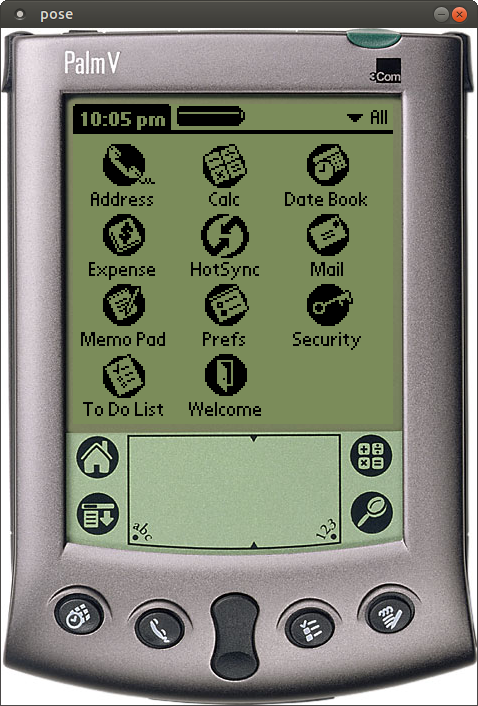
Tips
Sometimes logging can be very helpful. You can enable it via the context menu of your POSE (just right-click on the "screen") and select "Settings" -> "Logging...". The logging file is stored in your home folder after POSE is closed.
By the way: If you have an old Palm device lying around but you don't want to extract the ROM file from this device, just search for "mypalm roms" on Google - and don't be scared of Russian websites.